Get the Most Out of Your Electronic Health Records System with These 3 Tips
 By now, you already know that deploying an electronic health records or EHR system in your healthcare organization is the key to maximizing time, giving your staff the tools it needs to do their jobs as efficiently as possible.
By now, you already know that deploying an electronic health records or EHR system in your healthcare organization is the key to maximizing time, giving your staff the tools it needs to do their jobs as efficiently as possible.
However, it’s important to set up an EHR with your particular practice in mind. Here are three tips to help you get the most out of your EHR system that you can begin using today.
1. Check the EHR System for Work Flow Choke Points
Installing an EHR at your practice will prove more rewarding when you examine the situation carefully with your IT department. What you need to do is make a thorough examination of the work flow process as staff takes care of patients.
Discover the choke points, such as a pattern of starting each patient 10 minutes late, noted a recent report from Medical Economics. Seeing a timing issue like this will prompt you to adjust how your staff handles initial contact with patients.
You may have inadvertently forgotten to include pre-screening or patient intake time into the schedule. Use your EHR to enter information more quickly and with fewer errors and you will already be carving out more room in your schedule to devote to each patient.
2. Customize Your EHR to Meet Your Office’s Particular Needs
The best EHR software system will be adjustable to fit the end user’s requirements. Go with an EHR provider with a proven track record of providing an easy-to-use interface and great user experience.
The templates that come with your EHR and the reports you use the system to generate (such as a statistical report for the weekly staff meeting) are customizable so you can make the most of your time and effort.
Another way you can adapt the EHR to improve workflow is to encourage your medical professionals to memorize and actually use the EHR’s keyboard shortcuts. Furthermore, by activating speech recognition in the EHR, your staff merely needs to speak and then they will see their words appearing on the computer display, saving time on patient documentation.
3. Implement a Patient Portal for Your EHR
One of the most important aspects of computerized records for healthcare is that providers no longer need to enter the same piece of information multiple times. The big stack of forms shoved into a clipboard that your staff hands out to new patients to fill in on their first visit can become a thing of the past.
Now you can let patients log in to your EHR’s patient portal from the privacy and comfort of their own home (or at a kiosk in your waiting room). They won’t have to keep typing in the name of their insurance company, emergency contact information, allergies and list of medications multiple times. Typing the details once will suffice. What’s more, now that your patients are entering the data, your staff will not have to allocate time and resources to this time-sucking task.
It’s clear that no two medical organizations are going to use their EHR in the same exact way. After examining the system for any potential choke points that could slow down workflow, then customizing the software for your situation, you’ll want to deploy a patient portal as well. This ensures that you get a better return on your healthcare software investment.
Key Takeaway
- Modern medical organizations will do best when they install electronic health record or EHR software.
- You can get more out of your EHR system by first seeing where choke points are that could hamper your staff’s efforts.
- Customization is key for getting more value out of the EHR you install.
- Adding a patient portal for your EHR will save your staff an enormous amount of time, since patients can now enter their own information into your records online from the privacy of their home.
About Stephen O'Connor
Stephen O'Connor is the Director of Brand and Digital Marketing, responsible for many aspects of Advanced Data Systems Corporation’s (ADS) marketing, including product marketing, customer acquisition, demand generation, brand, brand design, and content marketing.
Stephen has more than 20 years of healthcare industry experience. Prior to ADS, Stephen spent 11 years at Medical Resources Inc. (MRI), most recently as the Manager of Marketing & Internet Services, where he and his teams were responsible for all marketing efforts and the market positioning of MRI’s services.
Stephen spends his day's planning, writing, & designing resources for the modern healthcare professional.