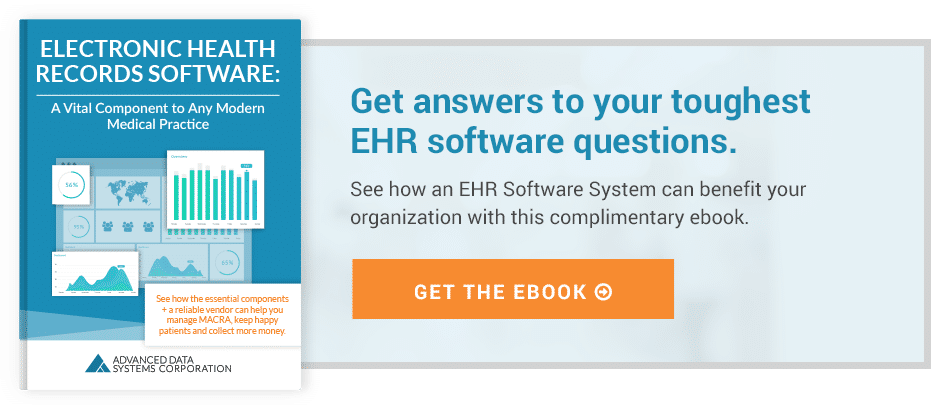EHR vs EMR: What are the Key Differences?
In any advanced industry, members will tend to develop their own particular vernacular, with inside terms that outsiders typically do not need to understand but are essential for key players to be aware of. Jargon separates professionals from the non-experts and members of the public, and its use also saves time when writing and speaking about various concepts.
A case in point is the healthcare industry, where many people working in medical practices hear the terms “EHR” and “EMR” being bandied about but are not quite sure what they refer to or what the differences are between the two.
As an EHR provider, we at ADS see these terms used interchangeably pretty often and wanted to set the record straight what EMR and EHR are and how the differ in the medical field.
How Do EMR and EHR Differ?
The first step in understanding EHR vs EMR is to know that EHR stands for electronic health records and EMR stands for electronic medical records. They are similar applications but have different capabilities that you should become familiar with. An EMR recreates a patient’s paper chart into a digital format. In contrast, the term “Health” in EHR refers to a patient’s overall health situation and not just medical questions that are revealed by diagnosis and lab test results.
What Are Electronic Medical Records?
Essentially, EMRs are digital versions of paper charts and are maintained at the doctor’s office. In the early days of digital medical information, clinicians were focused on medical diagnosis and treatment, which explains why they used the term “Medical” in EMR.
Key benefits of an EMR include helping physicians keep track of data over time and identify which patients need to come in for a checkup, screening, or appointment.
EMRs also help practitioners get a quick glance at the patients’ basic vitals, such as blood pressure and weight. Finally, an EMR provides you with a better view of the state of the practice and how you are doing overall in treating patients.
However, there are also some disadvantages when it comes to using electronic medical records. For example, you cannot share information about your patients outside of the office.
Consider what happens if you run a family medical practice and you are referring a patient to see a specialist, such as an endocrinologist. Your practice needs to share information with the specialist, but since the EMR is only designed for internal use by one practice, your staff would probably need to print out the patient’s chart and mail it or transmit via secure fax machine, designated as conforming to the privacy requirements of the Health Insurance Portability and Accountability Act or HIPAA.
This means that your EMR files merely function the same way as paper records at this point. And when the specialist has information to add, the details cannot be transferred back to your EMR without your staff first typing them in from the specialist’s faxed or mailed documentation.
What Are Electronic Health Records?
An EHR contains all of the details that an EMR has, but allows for much more. EHRs are designed to collect all medical information from all healthcare sources, including multiple physicians, hospitals, and the patient themselves.
Benefits of switching to an EHR system include:
- Security when compared to antiquated systems relying on paper records: You can designate a certain number of staffers to log in to gain access and change records, as well as carry out audits to detect when people try to gain unauthorized access.
- Secure to send and share information with others: The data you share with other parties, such as a specialist or an inquiry from a hospital in another state, must be safeguarded so that criminal hackers can’t steal copies of patient information and commit identity theft and fraud.
- Important information is available in emergencies: The EHR allows patient information to be available to emergency room doctors immediately with the full medical history and details on allergies and any other issues.
- Patient portals: A patient portal allows patients to type in their own information from the comfort of home using an internet-connected computer. This is much more convenient than having to fill out stacks of paper forms that your staff will later have to input by hand themselves.
- Access to advanced tools: An EHR includes tools to help your team make better decisions and work more efficiently. For example, you can use analytics to detect emerging patterns of patient behavior, such as a rise in no-shows to appointments in a certain ZIP code or patient population.
- E-prescribing: Electronic versions of traditional prescriptions are more convenient for the doctor, who just needs to transmit the details to the pharmacy instead of signing a piece of paper from his or her Rx pad. What’s more, patients don’t need to wait, since the medicine will be processed while they travel from the doctor’s office to the pharmacist.
- Speech-to-text data entry: Typing in patient details takes longer than speaking. You can activate speech recognition in your EHR to automatically transcribe what the nurse or doctor says, and the text appears on the screen in real-time.
- Enhanced Reporting: Each report that you must generate for your practice, such as revenue projections or how many patients have failed to pay their bill after the second notice are much easier to generate, thanks to templates that your staff customizes in the EHR application.
Why Is it Essential for Modern Medical Practices to Use Some Form of Electronic Records?
Any modern practice needs some form of electronic records. Trying to get by using a paper-based system will simply not do.
Keep in mind that your practice is eligible to receive financial incentives from Medicare and Medicaid, but only if you are using certified EHR software that lets you communicate details about patients online to insurance providers and public health researchers.
Paper records safeguarded just by a filing cabinet and a reliance on your staff to only access the details when authorized make for bad business practices in this era of computer hackers. With electronic records, you can maintain security by keeping unauthorized individuals from seeing patient information.
Electronic records also allow for better patient engagement, especially when you consider how much time they save in the clinical setting. This allows for nurses and doctors to spend more time on treatment and less time on record keeping.
A patient portal activated in your electronic records will further boost engagement since patients can sign into the system at their convenience to check on pending information such as lab results, request an appointment, or send a secure message to your staff. And the more engaged patients are, the better chance you have of retaining them for the long term.
As you can see, the issue of choosing EHR vs EMR is easier to sort out when you have a better understanding of what the differences are between these two types of medical software. To help you become better informed about these applications and how they will affect your organization, click here to download our informative e-book, “Electronic Health Records Software: A Vital Component to Any Medical Practice.”
About Stephen O'Connor
Stephen O'Connor is the Director of Brand and Digital Marketing, responsible for many aspects of Advanced Data Systems Corporation’s (ADS) marketing, including product marketing, customer acquisition, demand generation, brand, brand design, and content marketing.
Stephen has more than 20 years of healthcare industry experience. Prior to ADS, Stephen spent 11 years at Medical Resources Inc. (MRI), most recently as the Manager of Marketing & Internet Services, where he and his teams were responsible for all marketing efforts and the market positioning of MRI’s services.
Stephen spends his day's planning, writing, & designing resources for the modern healthcare professional.