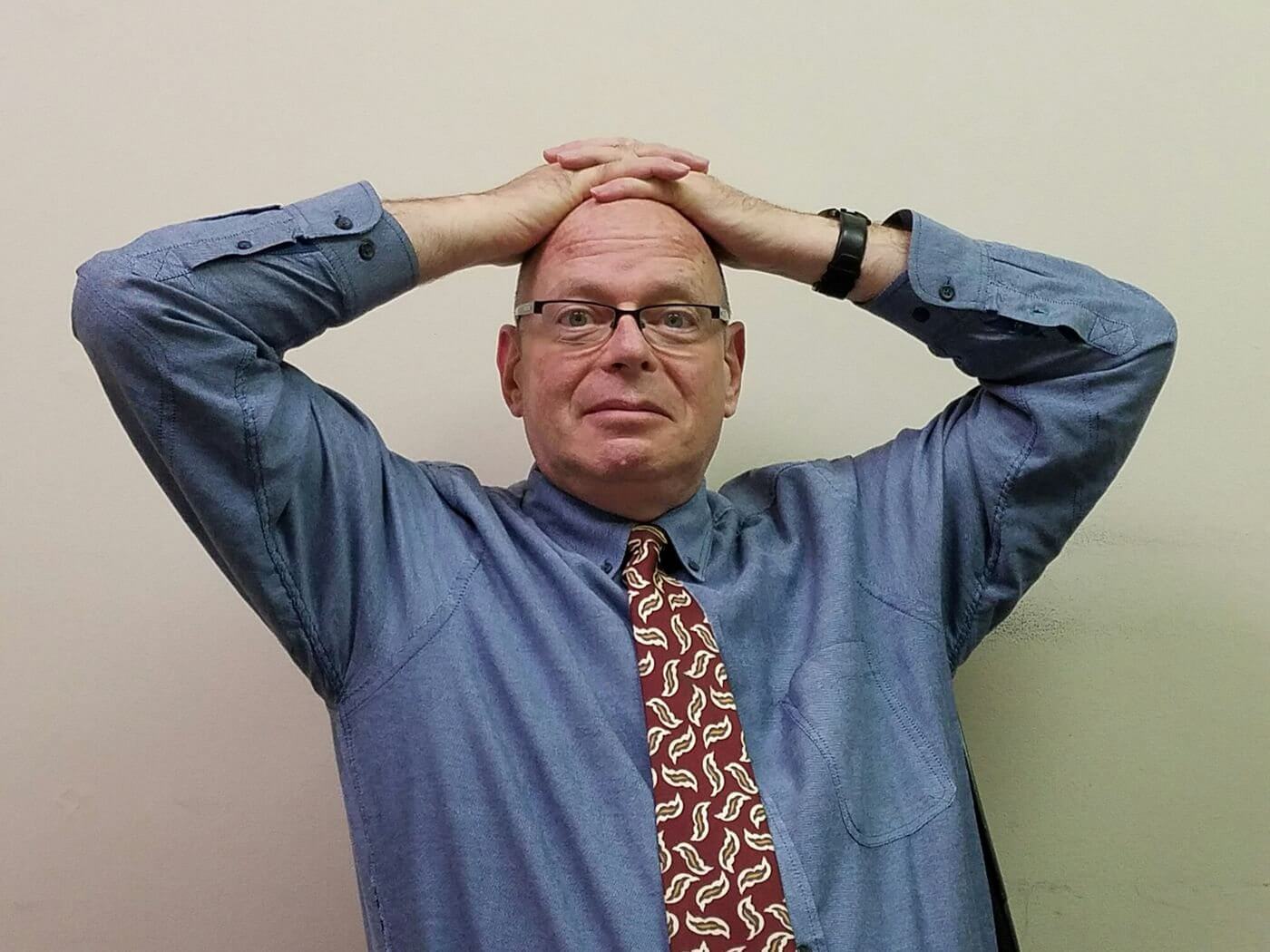Making the Switch: A Step-by-Step Guide to Changing Your Medical Billing Software
The decision to switch your medical practice's billing software is significant. It can enhance efficiency, better compliance, and improved patient satisfaction. However, transitioning to a new system can be daunting. This comprehensive guide will walk you through each step of the process to ensure a smooth and effective transition.
1. Assess Your Needs and Set Clear Goals
Before exploring options, understand what you require from your new billing software. Consider factors like integration with existing systems, compliance needs, user-friendliness, and specific features your current system lacks. Identify the pain points in your current process and set clear goals for what you want to achieve with the new software, such as improved efficiency, better reporting capabilities, or enhanced security.
2. Research and Select the Right Software
With your goals in mind, research the market for billing software that meets your needs. Look for systems with a strong track record in compliance, user support, and regular updates. Consider user reviews and testimonials, and don’t hesitate to request demos or trial periods. Ensure the software you choose can grow with your practice and adapt to future healthcare regulations and technology changes.
👉 Related Article: The Ultimate Guide to Medical Billing and Revenue Cycle Management Services
3. Plan the Transition
Once you’ve selected your new software, plan the transition. This involves setting a timeline, allocating resources, and appointing a team to manage the process. Ensure a realistic timeline and consider slower periods in your practice’s calendar to minimize disruption. Communicate the change to all staff members and prepare them for the upcoming transition.
4. Data Migration
Migrating data from your old system to the new one is critical. Work closely with the software vendor to understand the process. This step might involve cleaning up existing data to ensure accuracy and completeness. Test the data migration process with a small data set first to identify and fix any issues before full-scale migration. Make sure to back up all data before migration to prevent any potential loss.
5. Training and Support
Training your staff is crucial for a smooth transition. Make use of the training resources provided by the software vendor. This might include online tutorials, webinars, or on-site training sessions. Ensure that staff members are comfortable with the new system and understand how to use its features effectively. Confirm that the software provider offers ongoing support for future questions or issues.
6. Implementation and Testing
Once training is complete, implement the new system. Start with a pilot phase where you run the latest software alongside the old one. This approach allows you to address teething problems without impacting your practice’s operations.
7. Go Live and Monitor
After successful testing, go live with the new system. Monitor its performance closely in the initial phase. Pay attention to any issues staff members report and work with the software vendor to resolve them promptly.
8. Feedback and Continuous Improvement
Gather feedback from your team about the new system. Use this feedback to make continuous improvements. Regularly review the software’s performance against your initial goals and adjust your processes as needed.
Changing your medical billing software is a significant but necessary step towards modernizing your practice. You can ensure a smooth changeover by carefully assessing your needs, selecting the right software, and meticulously planning the transition. Remember that this is a continuous process. Stay open to feedback and willing to adapt, keeping your practice at the forefront of technological advancement and efficiency in patient care.
By following these steps, you will enhance your practice’s billing process and contribute to a more efficient and patient-focused healthcare system.
About Marc Klar
Marc has decades of experience in medical software sales, marketing, and management.
As Vice President of Marketing, Marc oversees the entire marketing effort for ADS (the MedicsCloud Suite) and ADS RCM (MedicsRCM).
Among other things, Marc enjoys writing (he’s had articles published), reading, cooking, and performing comedy which sometimes isn’t funny for him or his audience. An accomplished drummer, Marc has studied with some of the top jazz drummers in NYC, and he plays with two jazz big bands. Marc was in the 199th Army Band because the first 198 didn’t want him, and he has taught drumming at several music schools.
Next: read our ADS and ADS RCM blogs, ebooks and whitepapers. They’ll stimulate your brain as well.